SAP-Kasse – Whats new in 2.0 FP08
In august, the SAP Customer Checkout team released 2.0 FP08 with interesting changes, highlights and new functionalities.
Highlights overview
- License Management
- Job Schedules
- Central Functions – Extensions in Quick Service and Table Service
- 360° Customer View
- Extension of Master data
- SAP Business One Integration
- Roadmap for SAP Customer Checkout
License Management
With SAP Customer Checkout 2.0 Feature Pack 08, you need for every SAP Customer Checkout instance and SAP Customer Checkout manager instance an official and valid license key.
Important: The license key information is handled centrally in the SAP Customer Checkout manager, and therefore the SAP Customer Checkout manager becomes mandatory with version 2.0 Feature Pack 08.
Job Schedules
A new tile is available in SAP Customer Checkout manager -> Jobs.
This tile lets you schedule jobs that should be performed on a pre-defined time. The following jobs can be scheduled:
- Sales Summary: Check consistency
Checks all sales summaries with status “Deviation” - Loyalty: Assign points
Assignment of loyalty points to all loyalty users - Monitoring: Delete entries
Deletion of monitoring entries that are older than a specific period of time.
Central Functions – Extensions in Quickservice UI
For those customers actually using RetailUI, there are new UI modes possible. SAP Customer Checkout team is still in progress to transfer functionalities to new UI modes. With FP08, most of the know functions are already transferred into QuickServiceUI.
Please ask your local SAP partner in order to get the chance to swap to new UI without loosing functionalities.
360° Customer View
With SAP Customer Checkout 2.0 Feature Pack 08, it is possible to see the purchase history of each customer. You can view the last purchased articles and last purchased receipts in SAP Customer Checkout and SAP Customer Checkout manager.
- Gain real-time insights on customer purchase data
- Track the total revenue of each of your customer
- Get a 360° customer view, and understand your customers better
Extension of Master data
see separate blog post from Tobias.
SAP Business One Integration – Credit Memo
When integrating SAP Customer Checkout with SAP Business One, it is now possible to create credit notes from SAP Customer Checkout. A new field is available in the configuration settings of SAP Customer Checkout „Create credit memo on negative receipt amount“.
By default, the field “Create credit memo on negative receipt amount” is deactivated and therefore, when you create a receipt with a negative quantity, an AR invoice is created in SAP Business One.
When you activate this field and create a receipt with a negative quantity, a credit note is created in SAP Business One.
Roadmap for SAP Customer Checkout
The roadmap looks as follows:
Please remember this is a snapshot at point in time and can be changed at any time.

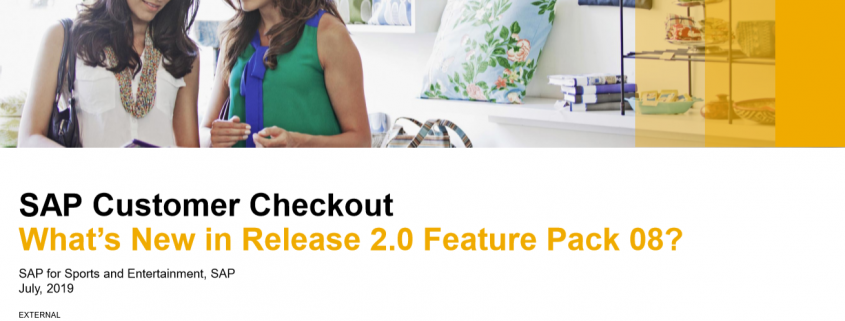
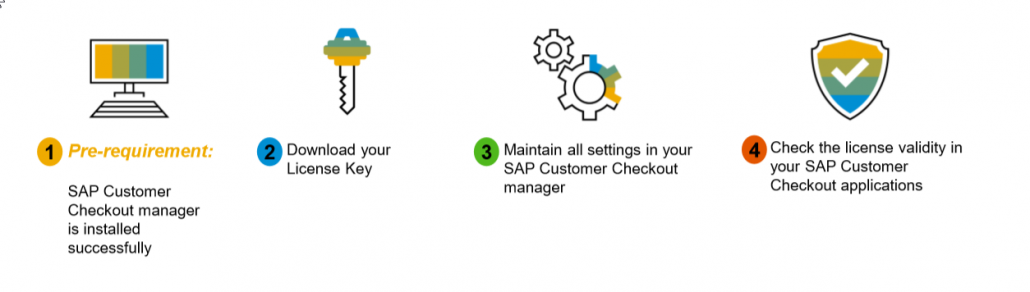
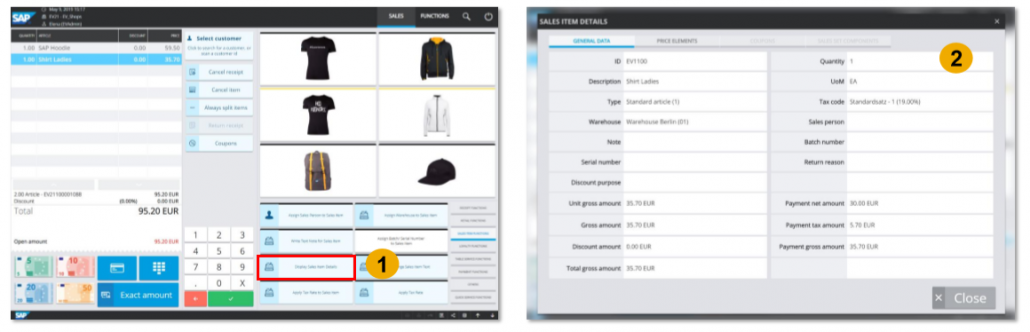
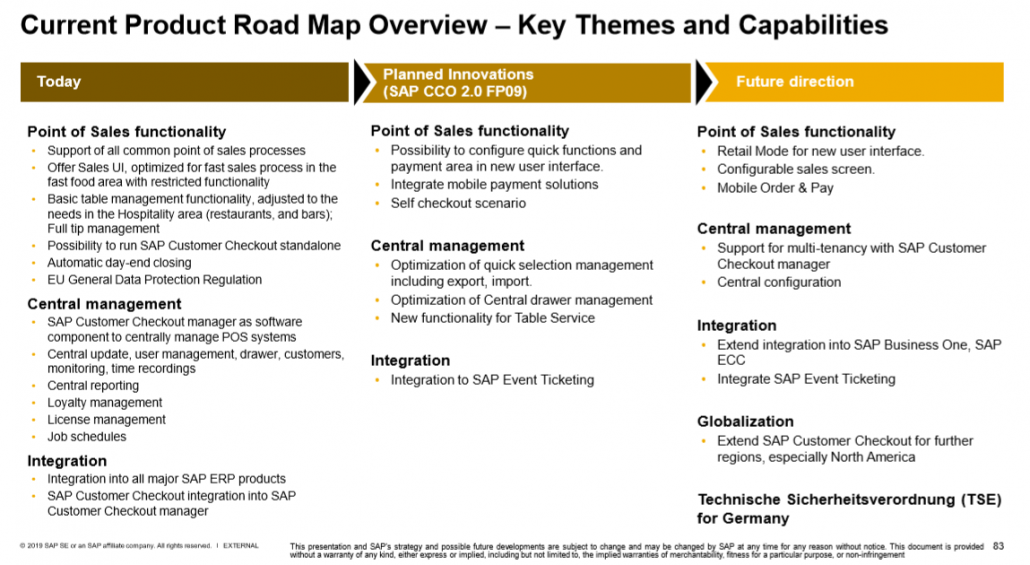


 Be1Eye
Be1Eye